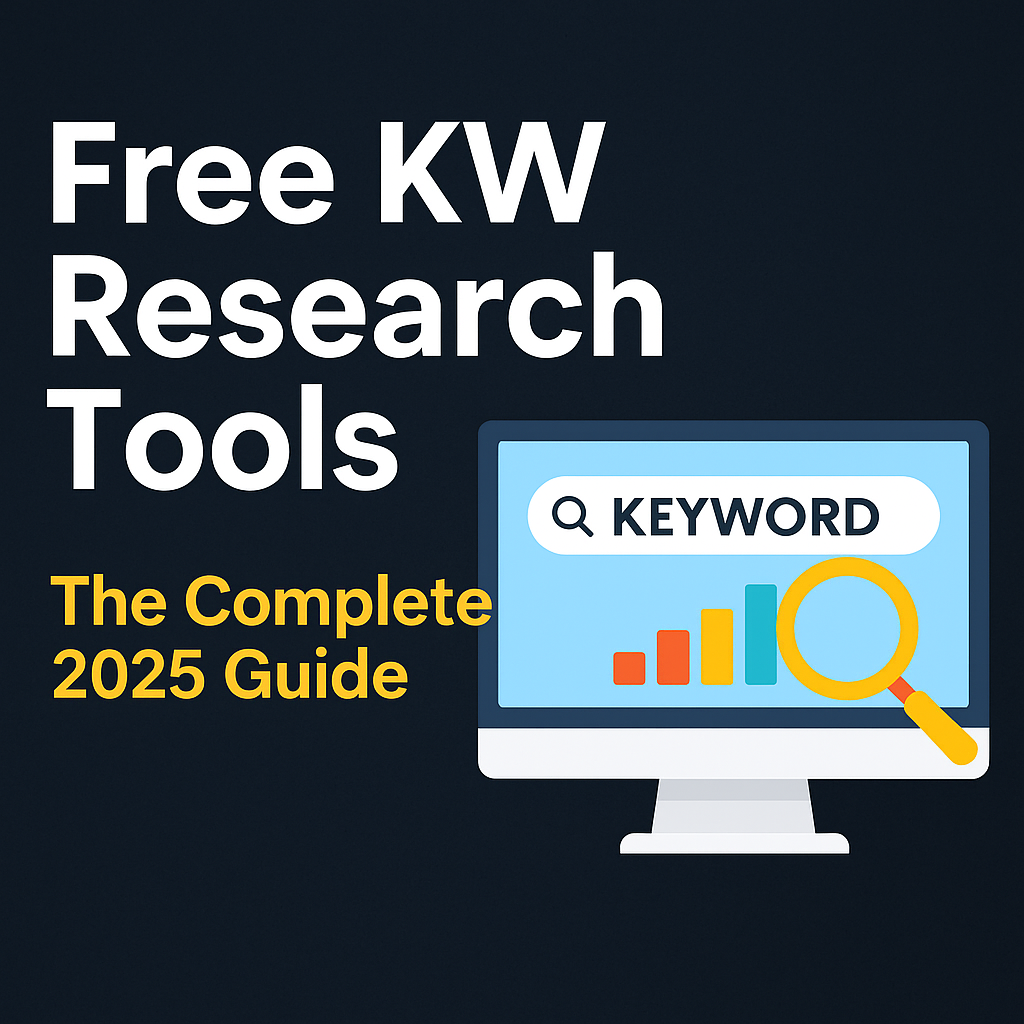Free Keyword Tools 2025 – Step-by-Step Guide from Beginner to Expert
If you are new to blogging or digital marketing or running a small website, then ranking in Google without keyword research is not only difficult but impossible, but the problem occurs then.
When you don’t have the budget to buy tools, you need a free tool that gives you valuable keyword data without any cost.
A free keyword tool is an online platform that shows you keyword ideas, search volume, difficulty, and sometimes even quotes. With this, you can show your blog post or YouTube video in the right direction without any cost.

What is the fundamental of free keyword research tool
Free keyword tools are beginner friendly in which you enter the seed keyword of your blog or video topic and the tool gives suggestions for keywords related to it.
It tells you what is the monthly search volume of that keyword, how much is the competition on that keyword and what the user is searching for that keyword.
These tools help you in choosing the right keywords so that your post can rank in Google and organic traffic can come to your website
Benefits Of Free KW Tools
The biggest benefit is saving money. The monthly charge of paid tools ranges from ₹5000 to ₹15000 but by using free KW tools you can work for ₹0.
Another benefit is getting fresh content ideas. You get trending and real search terms of people which you can include in your content.
The third benefit is to find low competition keywords so that even new bloggers can compete and rank.
The fourth benefit is understanding the search intent of the content like what people are searching for in “how to” or “best” type of searches.
Best Free Keyword Tools in 2025 – Full List for Smart Bloggers.
If you are a beginner and are looking for free keyword tool, here you will find 100% free tools with which you can supercharge your blog or YouTube SEO.
1. Google Keyword Planner.
2. Ubersuggest by Neil Patel
3. AnswerThePublic
4. Ahrefs Free Keyword Generator
5. Keywordtool io
6. Google Trends
You can see the trend of any keyword in this tool, when that keyword is trending in India or in the world and when it is falling. — Click here
7. Keyword Surfer Extension
This is a Chrome extension that shows you keyword volume figures and related keyword ideas right on your Google search page, without having to go to any separate site.— Click here
8. Wordstream Free Keyword Tool
This is also a powerful free keyword research tool in which you have to enter a seed keyword and it shows you related keywords as well as their estimated volume and performance.— Click here
9. Soovle
Suvle is a mashup tool that shows keyword suggestions from all platforms like Google, Bing, Yahoo, Amazon, Wikipedia, YouTube etc on a single screen.— Click here
10. Moz Keyword Explorer (Free Plan)
Moz also has a free plan in which you can do some limited keyword searches every month in which you get an estimate of volume difficulty and organic level.— Click here
How to use the free keyword tool smartly
- First of all write a seed keyword of your topic like free keyword tool or budget smartphone
- Enter it into Ubersuggest or Keyword Planner and check the volume and difficulty of the suggestions you are getting.
- Pick keywords with low difficulty and medium search volume.
- Enter that keyword in Google Trends and see if its trend is stable or down.
- After that, put those keywords in the structure of your blog like in title, alt tag and meta description.
- Write the content naturally, do not do keyword stuffing.
- Submit that page to Google Search Console and track its performance over 3 to 4 weeks.